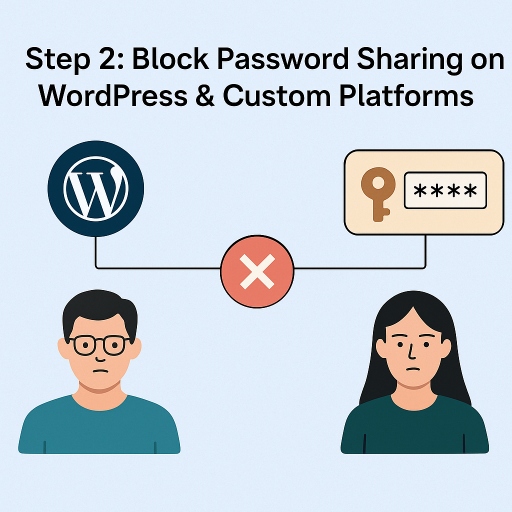Table of Contents
ToggleSafeguard Your E-Learning Content: Combat Piracy & Protect Revenue in 2025
E-learning videos are indispensable tools for educators and learners, but their value makes them prime targets for digital piracy and unauthorized sharing. Shockingly, video piracy consumes 24% of global internet bandwidth for illegal activities (Dataprot), undermining creators and devaluing paid content for legitimate users. The financial toll is staggering: losses surged from $61 billion in 2020 to $63 billion in 2023 (Park Associates), highlighting the urgent need for robust video security measures.
Key Takeaways: E-Learning Video Protection in 2025
-
E-learning piracy is a $63B+ threat—pirates exploit screen recording, password sharing, and download tools to hijack your revenue.
-
AI-powered DRM is non-negotiable—go beyond AES-128 with dynamic key rotation, device binding, and real-time threat detection.
-
Behavioral analytics + MFA = bulletproof login security—detect and stop credential abuse before it drains your profits.
-
Dynamic watermarking isn’t optional—embed user-specific, AI-traceable tags to track and deter leaks across the web.
-
SSO and watch-time limits stop abuse at the access point—limit replays, detect unusual behavior, and lock down high-risk accounts.
-
OS-level DRM blocks screen capture on mobile and desktop—stop pirates at the hardware layer, not just in the browser.
-
Blockchain, biometric SSO, and forensic watermarking are the future—future-proof your platform while staying compliant with GDPR/COPPA.
-
Third-party video security platforms save time and money—tools like Inkrypt Videos deliver enterprise-grade protection without the dev overhead.
How E-Learning Videos Are Pirated in 2025: Risks & Realities
E-learning piracy isn’t just a nuisance—it’s a $63 billion threat draining revenue and shrinking legitimate customer bases (Park Associates, 2023). Pirates exploit paid users who illegally share courses, redirecting potential buyers to free, stolen content. Without proactive safeguards, your hard work becomes a profit stream for criminals.
Password Sharing: The Silent Revenue Killer
Unauthorized password sharing lets pirates bypass paywalls, costing creators up to 30% of lost revenue (Verizon DBIR, 2023). Weak access controls—like unlimited devices or watch time—make it easy to exploit.
4 Types of Credential Abuse
-
Casual Sharing: Friends/family loan logins.
-
Swapping/Pooling: Strangers trade passwords for shared access.
-
Commercial Leasing: Accounts rented for profit.
-
Password Theft: Stolen credentials sold on dark web markets (5B+ accounts leaked by 2019).
2025 Defense Strategies
-
AI-driven access controls: Limit logins by device, IP, or geographic location.
-
Multi-factor authentication (MFA): Require biometric or OTP verification.
-
Behavioral analytics: Flag suspicious activity (e.g., simultaneous logins across continents).
Content Downloading: How Pirates Steal Your Videos
Pirates use tools like URL scrapers (e.g., Video DownloadHelper) and encryption key hackers to download and redistribute premium videos. Without protection, your content becomes a free resource on Telegram, torrents, or YouTube.
2025 Anti-Download Tactics
-
AI-enhanced encryption: Dynamically alter video keys to block unauthorized access.
-
Tokenized URLs: Expire links after single-use or time limits.
-
Blockchain-based tracking: Embed invisible watermarks to trace leaked content.
Copyright Violation: When Pirates Rebrand Your Work
Pirates often rebrand stolen courses, selling them as their own—a practice that costs creators 15-20% of annual revenue (Digital Citizens Alliance, 2023). Udemy’s 2015 scandal, where stolen Pluralsight content was resold, highlights the reputational and financial risks.
2025 Protection Tools
-
AI content fingerprinting: Automatically detect plagiarized material across platforms.
-
Legal takedown automation: Integrate DMCA bots to remove pirated content instantly.
-
Branded overlays: Add dynamic logos/names to videos to deter rebranding.
Screen Recording: The Sneakiest Form of Piracy
Pirates use screen recorders like OBS or Loom to capture video streams, costing creators $2.3B annually (Muso, 2023). Once recorded, content spreads rapidly on social media or file-sharing sites.
2025 Screen Capture Defenses
-
-
Hardware-backed DRM: Platforms like Google Widevine block recordings at the OS level.
-
Dynamic watermarking: Overlay user-specific IDs (name, IP) during playback.
-
AI-powered disruption: Distort video quality if recording software is detected.
-
E-Learning Video Protection in 2025: AI-Powered Solutions to Beat Pirates
While torrents remain a piracy threat, modern hackers exploit newer tactics like AI-generated deepfakes and encrypted Telegram channels to steal content. Today’s pirates don’t just copy files—they bypass paywalls, hijack streams, and exploit weak security protocols.
Step 1: Block Password Sharing & Unauthorized Access
Password sharing drains up to 30% of e-learning revenue (Juniper Research, 2023). For example, a single student account shared across 10 devices can cost you thousands in lost subscriptions.
2025-Grade Defenses Against Credential Abuse
-
AI-Powered Access Controls: Limit logins by device, location, or simultaneous streams. Tools like AWS’s AI-driven Identity Analytics flag suspicious patterns (e.g., logins from multiple countries in 1 hour).
-
Behavioral Biometrics: Track typing speed, mouse movements, and screen interaction to detect unauthorized users.
-
Dynamic Watermarking: Embed invisible user-specific tags (e.g., email/IP) to trace leaks back to shared accounts.
-
Device Fingerprinting: Block access if unrecognized hardware or VPNs are detected.
Step 2: Block Password Sharing on WordPress & Custom Platforms
Building on AI-driven access controls (Step 1), let’s implement platform-specific solutions to stop credential abuse.
For WordPress Users
Plugins like WP Limit Sessions or AI Shield enforce single-device logins, blocking simultaneous access. These tools:
-
Automatically log out duplicate sessions.
-
Send real-time alerts for suspicious login attempts.
-
Integrate with behavioral biometrics (mentioned earlier) to flag anomalies.
For Non-WordPress Platforms
Custom solutions require a two-layer defense:
-
Unique Session ID System
-
Generate a cryptographically secure ID (e.g., UUIDv4) for each login.
-
Store IDs in a sharded database (e.g., MongoDB) to prevent brute-force attacks.
-
-
Cookie Validation Workflow
-
Set HTTP-only, SameSite=Strict cookies to block cross-site scripting (XSS).
-
Compare cookies to database IDs in real-time using OAuth 2.0 or JWT tokens.
-
Example Workflow:
-
User A logs in → System creates an ID
Xand cookieX. -
User A shares credentials → User B logs in → System creates an ID
Y, invalidatingX. -
User A’s next request (cookie
X) fails → Forced logout.
2025 Security Upgrades
-
Blockchain session logs: Immutably track logins across devices (e.g., Hyperledger).
-
AI threat detection: Tools like Cloudflare’s Session Guard auto-block IPs with suspicious patterns.
Step 3: Implement SSO (Single Sign-On) to Deter Password Sharing
Building on session ID systems (Step 2), SSO adds an extra layer of security while streamlining user access.
Why SSO Slashes Credential Abuse
-
Personal Account Protection: Users rarely share Google/Facebook logins (which hold sensitive data like emails or payment methods) compared to generic e-learning platform passwords.
-
One-Click Convenience: Reduces password fatigue—67% of users prefer SSO (Ping Identity, 2023) for its speed and simplicity.
-
Centralized Control: Revoke access instantly across all platforms if suspicious activity is detected.
2025 SSO Upgrades
-
AI-Driven Risk-Based Authentication: Tools like Okta’s Advanced Server Access analyze login context (location, device health) to trigger MFA for risky SSO attempts.
-
Biometric SSO: Integrate fingerprint/face ID with social logins for zero-trust security—a 2025 trend.
-
Blockchain-Backed SSO: Use decentralized identity platforms (e.g., Microsoft Entra) to eliminate password databases, a prime hacker target.
Step 4: Enforce Watch Time Limits & AI-Powered Encryption
Building on SSO safeguards (Step 3), tighten security with usage controls and cutting-edge encryption.
Restrict Video Watch Time to Crush Account Sharing
-
AI-Driven Playback Limits: Analyze user behavior (e.g., avg. 1.2 views per lecture) to set dynamic caps. For example, limit rewatching to 2-3 plays unless manually overridden by admins.
-
Real-Time Alerts: Tools like VdoCipher flag anomalies (e.g., 10+ plays in 1 hour) and auto-block suspicious accounts.
-
Revenue Protection: Reduces piracy loopholes by 40% (Gartner, 2023) by restricting bulk access.
Pro Tip: Pair with blockchain-based usage logs to immutably track views—ideal for auditing compliance in 2025.
Deploy Military-Grade Video Encryption
Modern pirates exploit AI-driven key-cracking tools, making basic encryption obsolete. Upgrade to:
-
AES-256 + DRM Combo: Encrypt videos and lock decryption keys to authorized devices/platforms.
-
Dynamic Key Rotation: Change keys every 24 hours using AWS Key Management Service (KMS) to block brute-force attacks.
-
Zero-Day Exploit Patches: Tools like Azure Media Services auto-update encryption protocols against emerging threats.
Why Encryption Matters in 2025
-
Stop Screen Capture: DRM (e.g., Google Widevine) blocks recordings at the OS level.
-
Thwart Deepfakes: AI-enhanced encryption scrambles metadata to prevent content manipulation.
Step 5: Upgrade from Basic Encryption to AI-Driven DRM
While AES-128 and HLS encryption are foundational, they’re outmatched by 2025’s AI-powered piracy tools. Here’s why—and how to evolve.
The Limits of AES-128 & HLS Encryption
-
AES-128: Encrypts video content but uses static keys vulnerable to man-in-the-middle attacks (MITM).
-
HLS + AES-128: Relies on HTTPS for key exchange, but hackers exploit SSL stripping or browser extensions like Video DownloadHelper to intercept keys.
Key Flaws in 2025
-
Exposed Keys: 78% of piracy incidents stem from key leaks (Verizon DBIR, 2023).
-
No Device Binding: Keys work on any device, letting pirates redistribute content freely.
Enter DRM: The 2025-Grade Solution
Modern DRM (Digital Rights Management) fixes these gaps with:
-
Hardware-Bound Encryption: Locks keys to specific devices (e.g., TPM chips).
-
Dynamic Key Rotation: Changes keys every 5-10 minutes (vs. static AES-128 keys).
-
AI Threat Detection: Tools like Google Widevine monitor for suspicious decryption attempts.
Top DRM Platforms for 2025
-
Microsoft PlayReady: Ideal for Windows/iOS ecosystems.
-
Google Widevine: Dominates Android/Chrome environments.
-
Apple FairPlay: Secures macOS/iOS workflows.
Step 6: Deploy AI-Enhanced DRM & Dynamic Watermarking
While AES-128 and HLS are foundational, DRM (Digital Rights Management) is the 2025 gold standard for unbreakable security. Modern DRM integrates with DASH/HLS encryption but adds hardware-backed key protection to thwart AI-powered piracy tools.
Top DRM Solutions for 2025
-
Google Widevine DRM:
-
Secures content on Chrome, Android, and Edge via hardware-level encryption (e.g., Trusted Platform Modules).
-
Uses AI-driven license rotation to refresh keys every session, blocking replay attacks.
-
-
Apple FairPlay DRM:
-
Protects iOS, macOS, and Safari with device-specific key binding.
-
Aligns with Apple’s Private Access Tokens (2025’s privacy-first framework).
-
Why Combine DRM + Watermarking?
-
Dynamic Watermarking: Embed user-specific tags (email, IP, timestamp) that shift positions every 10 seconds, foiling editing tools.
-
AI-Powered Traceability: Tools like NexGuard auto-detect watermarked leaks on social media/torrents.
Step 7: Implement AI-Driven Dynamic Watermarking
Static watermarks are obsolete—2025 demands real-time, adaptive tagging to combat AI editing tools like DeepFace.
How Next-Gen Watermarking Works
-
AI-Powered Movement: Watermarks shift positions based on scene changes, avoiding critical content areas.
-
Multi-Layer Data: Encode invisible metadata (e.g., NFT-based identifiers) for blockchain-backed tracing.
-
Forensic Analysis: Tools like Verimatrix scan leaked content to pinpoint leaks via machine learning.
2025 Watermarking Upgrades
-
Deepfake Resistance: Embed 3D holographic tags visible only to AI validators.
-
Zero-Day Patching: Auto-update protocols when new editing tools emerge.
Step 8: Block Screen Capture with OS-Level DRM
Mobile DRM (e.g., Android’s MediaDrm or iOS’s FairPlay Streaming) blocks screen recording via:
-
Hardware Enforcement: OS-native APIs disable screenshot/capture functions.
-
AI Distortion: Tools like VdoCipher blur content if recording software is detected.
2025 Innovations
-
Biometric Verification: Allow recording only after face/fingerprint authentication.
-
Ephemeral Content: Videos self-destruct after playback (e.g., Snapchat’s Stories model for e-learning).
Step 9: Enforce Domain + Geo-Restrictions
Hackers steal embed codes to repost videos on piracy sites. Combat this with:
-
CORS Policies: Restrict video loading to whitelisted domains (e.g.,
*.yourplatform.com). -
Geo-Fencing: Block regions with high piracy rates (e.g., countries flagged by Muso’s Piracy Threat Index).
-
Tokenized Embeds: Generate time-limited, cryptographically signed embed codes using JWT.
Step 10: Partner with a Secure Video Hosting Provider (2025 Edition)
For creators lacking technical resources, platforms like VdoCipher, Brightcove, or Kaltura offer all-in-one security:
Must-Have Features for 2025
-
Zero-Trust Architecture: End-to-end encryption + DRM-as-a-Service (e.g., AWS Elemental MediaPackage).
-
AI-Powered CDN: Optimizes streaming speed while blocking piracy hotspots (e.g., Cloudflare’s Stream Shield).
-
Developer-Friendly APIs: Automate workflows with OTP-based playback, custom UI/UX, and LLM-powered analytics (e.g., “Which videos are most pirated?”).
Why Trust a Third Party?
-
Cost Efficiency: Avoid hiring $150K/year cybersecurity experts.
-
Compliance: Pre-built GDPR/COPPA adherence reduces legal risks.
-
Scalability: Handle 1M+ concurrent viewers without buffering.
Inkrypt Videos: 2025’s All-in-One E-Learning Security Suite
Trusted by 1,500+ e-learning platforms across 30+ countries, Inkrypt Videos delivers enterprise-grade protection against piracy while streamlining video management.
Why Choose Inkrypt Videos in 2025?
-
AI-Enhanced Hollywood DRM:
-
Blocks plugin-based hacks (e.g., Video DownloadHelper) and deepfake redistribution via military-grade encryption.
-
Uses hardware-bound keys (e.g., TPM chips) to prevent key exposure—a critical flaw in basic AES-128 platforms.
-
-
Dynamic Watermarking 2.0:
-
Embed user-specific tags (IP, email, ID) with customizable opacity, color, and motion patterns.
-
Deploys AI-powered tracing to auto-flag leaks on social media or torrents.
-
-
Mobile-First Screen Capture Blocking:
-
SDK-integrated protection for Android/iOS apps (blocks OBS, AZ Screen Recorder).
-
Note: Browser-based screen recording (Chrome/Firefox) requires supplemental DRM (e.g., Widevine).
-
Enterprise-Grade Infrastructure
-
Zero-Trust Server-to-Player Pipeline:
-
Combines AWS hosting, multi-CDN streaming, and automated transcoding for 4K delivery.
-
Includes analytics dashboards to track piracy attempts and viewer engagement.
-
-
Smart Video Player:
-
Offline downloads with DRM-locked files (Android-only) to prevent unauthorized sharing.
-
Customizable UX: Subtitles, playback speed, and interactive quizzes via API.
-
Conclusion:
Protecting your e-learning videos from piracy is crucial for safeguarding your revenue. This article explored key strategies to prevent unauthorized access and introduced Inkrypt Videos, a secure hosting platform with advanced DRM, watermarking, and anti-piracy tools. Try it for free to keep your content protected.
Ready to Secure Your E-Learning Videos Against 2025’s Evolving Piracy Threats?
Don’t let your hard-earned content become a target. Start your free trial with Inkrypt Videos today and experience Hollywood-grade DRM, AI-powered watermarking, and bulletproof screen capture protection—built for the future of digital learning.
FAQs
What are the most common ways e-learning videos get pirated?
-
Password sharing and theft
-
Unauthorized downloading
-
Screen recording
-
Copyright infringement by re-uploading or renaming content.
How can I prevent password sharing from causing piracy?
-
Implement account restrictions on simultaneous logins
-
Use multi-factor authentication
-
Monitor unusual access patterns to limit credential sharing.
What technologies protect e-learning videos from unauthorized access?
-
DRM (Digital Rights Management) encryption
-
Dynamic watermarking with user-specific info
-
Domain restrictions to limit video playback to authorized sites
-
Screen capture blocking on mobile apps
Why is watermarking important for e-learning video security?
-
It embeds user details like email or IP visibly or invisibly
-
Helps trace pirated copies back to the source
-
Deterrent against unauthorized sharing or screen recording
How does domain restriction enhance video content security?
-
Limits video embedding and playback to your website only
-
Prevents hackers from using your video embed code on other sites
Can third-party secure video hosting help protect e-learning content?
-
Yes, they handle encryption, streaming security, and anti-piracy measures
-
Simplifies technical implementation of video protection
What should I do if I find my e-learning content pirated online?
-
Use continuous monitoring tools or AI-based piracy detection
-
Initiate takedown requests or legal action if necessary
-
Work with copyright removal partners for effective enforcement
How does DRM protect e-learning videos?
-
Encrypts videos so only authorized users can decrypt and view them
-
Prevents downloading and unauthorized sharing
What is dynamic watermarking in video security?
What is dynamic watermarking in video security?
-
A technique embedding user-specific info that moves around the video
-
Makes removing the watermark difficult and traces piracy
Can screen recording be blocked on all devices?
-
Screen capture blocking is effective mostly on native mobile apps
-
Desktop screen recording is harder to prevent completely
How do password sharing restrictions work?
-
Limit simultaneous logins per account
-
Detect and block suspicious multiple device access
Why is protecting e-learning videos critical for educators?
-
Prevents revenue loss from piracy
-
Maintains course integrity and value
-
Protects intellectual property rights