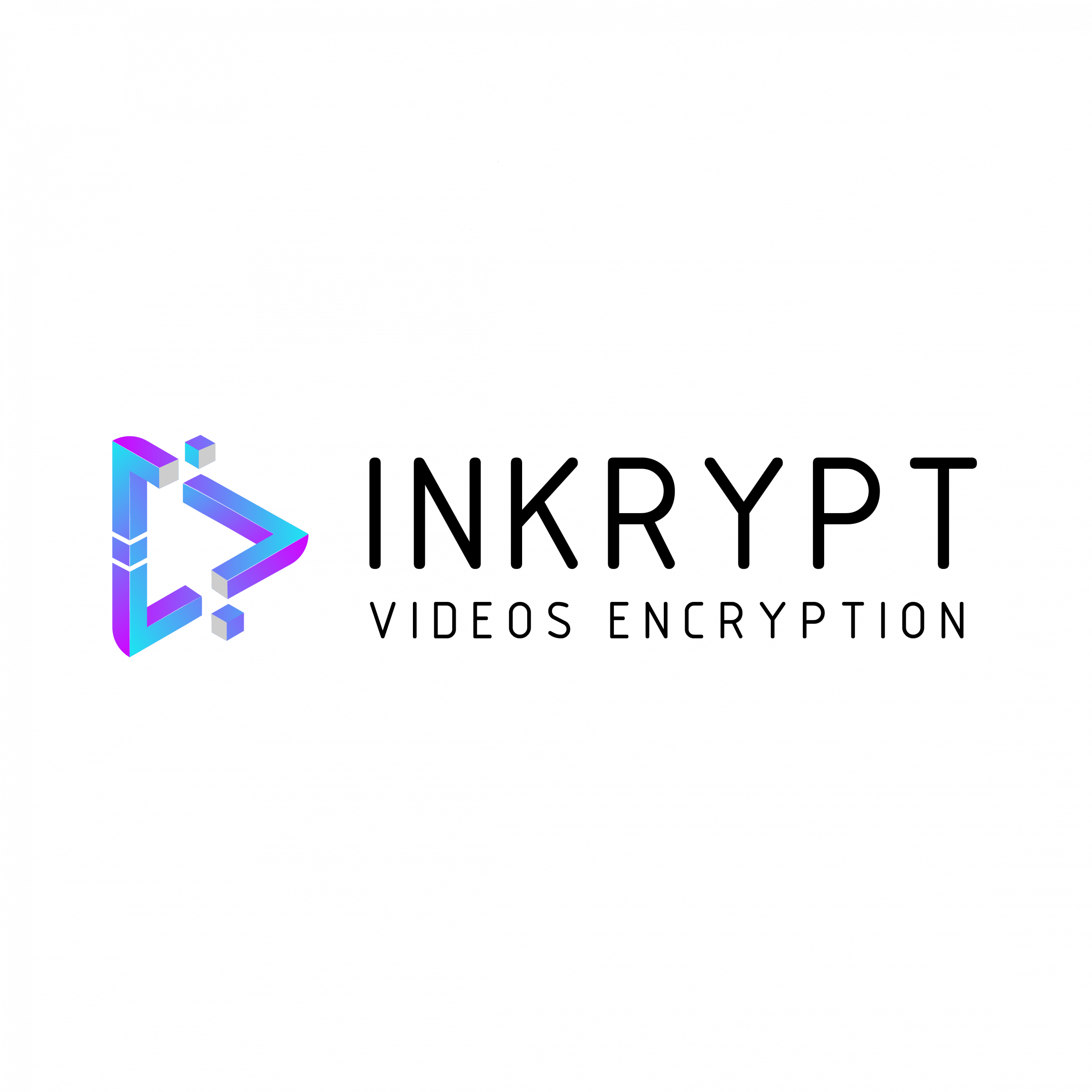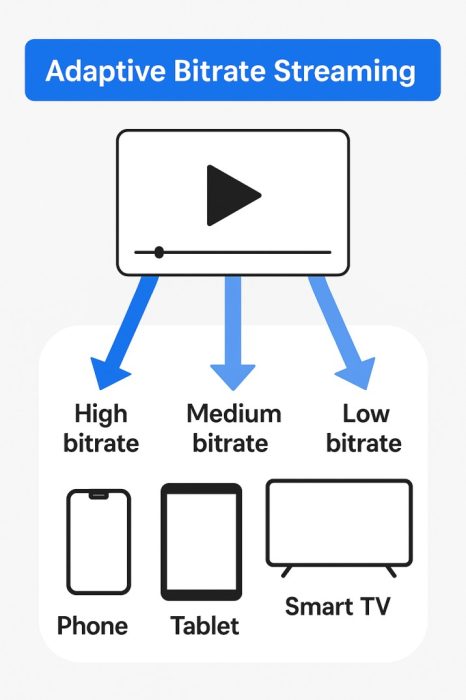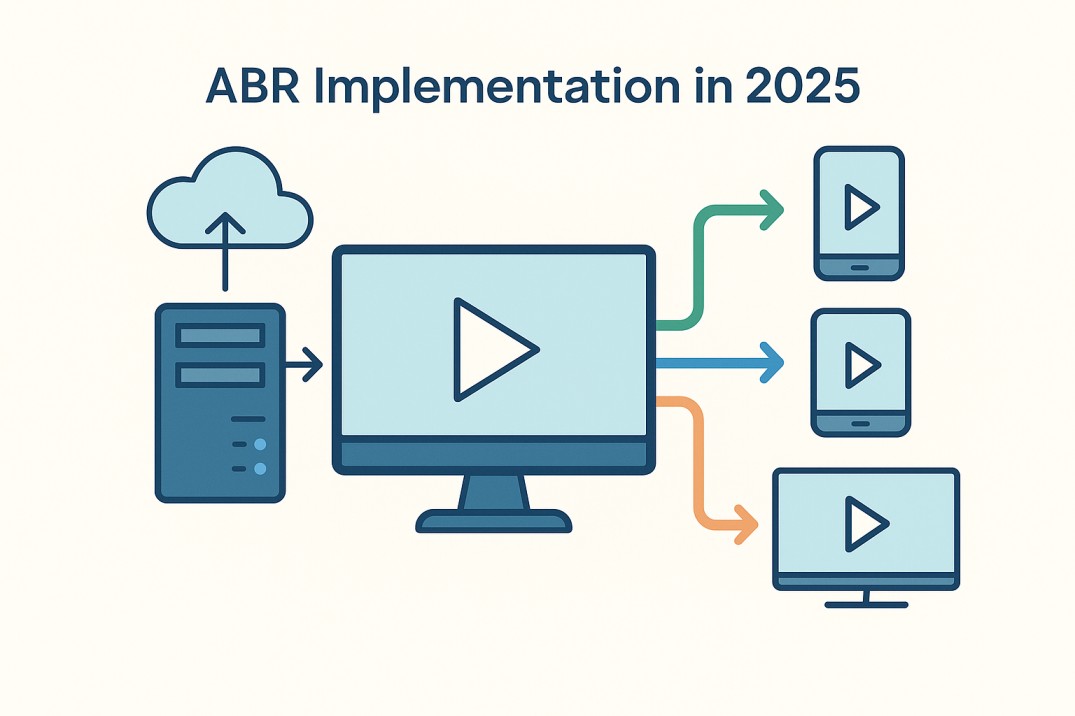Table of Contents
ToggleAdaptive Bitrate Streaming (ABR) powers 2025’s AI-driven, buffer-free video—perfect for 5G, smart TVs, and beyond. Ready to explore how it transforms every screen you watch?
Key Takeaways:
ABR is no longer optional—it’s the foundation of modern video delivery, ensuring seamless playback across 5G, smart TVs, foldables, and IoT devices.
AI-driven ABR solutions now anticipate network drops before they happen, keeping streams smooth without sacrificing user experience.
Scene-aware encoding and dynamic perceptual quality enable smarter bitrate allocation—enhancing visuals while minimizing data use.
Protocol selection matters: HLS dominates Apple ecosystems, DASH excels on Android, and WebRTC leads in real-time, interactive content.
Embedding targeted SEO terms (e.g., “ultra-low latency HLS”, “AI-optimized streams”) in manifests and video metadata boosts discoverability in SGE and voice search.
Micro-chunking and CMAF are key to cutting latency in live and immersive formats, including VR, AR, and holographic streaming.
ABR setups optimized for Core Web Vitals and AI-overview content (SGE) see 2x engagement and better video carousel rankings.
Adaptive Bitrate Streaming (ABR) in 2025: AI-Driven Buffer-Free Viewing
Adaptive Bitrate Streaming (ABR) is the unsung hero of seamless video experiences, delivering crystal-clear playback on 5G smartphones, smart TVs, and IoT devices. By instantly adapting resolution and bitrate to your Wi-Fi strength, cellular data, or device specs, ABR eliminates buffering—critical for retaining viewers in the mobile-first era.
What Is Adaptive Bitrate Streaming? 2025’s Buffer-Free Secret
Adaptive Bitrate Streaming (ABR) is the engine behind flawless video experiences, using real-time network analytics and device intelligence to auto-adjust video quality. Instead of forcing a one-size-fits-all stream, ABR creates multiple versions (e.g., 720p for mobile data, 4K HDR for fiber connections) and seamlessly switches between them. This eliminates lag, even on 5G or crowded Wi-Fi networks—critical for retaining today’s impatient viewers.
Why ABR Dominates in 2025:
Zero Buffering: AI-driven bitrate adaptation preempts network dips.
5G & IoT Ready: Delivers 8K streams to smart TVs while conserving bandwidth on smartphones.
SEO-Friendly Video: Optimize ABR metadata (e.g., “ultra-low latency streaming”) to rank in video carousels.
Key Benefits :
No more spinning wheels: Adaptive quality = uninterrupted Netflix binges.
Saves data: Streams 1080p only when your connection can handle it.
Works everywhere: From Apple CarPlay to Meta Quest 3.
Top ABR Protocols for 2025:
HLS (HTTP Live Streaming): Apple’s standard for iOS dominance.
MPEG-DASH: Open-source favorite for cross-device reach.
CMAF: Cuts latency by 50% for live sports streams.
How ABR Works in 2025: AI-Driven Streaming Decoded
Adaptive Bitrate Streaming (ABR) transforms raw video into buffer-proof streams using AI-powered encoding and real-time analytics. Here’s the 2025-ready breakdown:
1. AI-Optimized Video Prep
Transcode footage into bitrate tiers (4K HDR for fiber, 480p for 3G) using tools like FFmpeg or AWS Elemental.
AI tools like NVIDIA Maxine auto-enhance lower resolutions, preserving detail.
2. Micro-Chunking for Zero Lag
Split videos into 2-4 second segments (vs. old 10s chunks) to enable lightning-fast quality swaps.
Perfect for live streams: TikTok-style latency meets Netflix quality.
3. Manifest Files: The Brain of ABR
HLS’s .m3u8 or DASH’s .mpd files act as GPS for players, listing all bitrate options.
Pro Tip: Embed keywords like “4K live streaming” in manifests for video SEO.
4. Dynamic Switching: AI Predicts Your Bandwidth
Players track 5G stability, device heat levels, and even app background activity.
Machine learning predicts network dips, pre-fetching lower-bitrate chunks.
5. Seamless Playback, Silent Upgrades
AI smooths transitions (no pixelation jumps) and syncs audio across bitrates.
Example: YouTube’s 2025 “Cinematic Switch” merges 8K to 1080p without a hiccup.
ABR in 2025: Why Buffer-Free Streaming is Non-Negotiable
Buffering isn’t just annoying—it’s a revenue killer. Studies reveal a 39% drop in watch time after just one buffer, with 73% of viewers abandoning streams entirely. ABR fights this by prioritizing uninterrupted playback over pixel perfection, using AI to downgrade to 480p before your Wi-Fi stutters.
Why ABR is Essential for 2025 Streaming:
AI-Driven Buffering Prevention: Machine learning predicts network jitter, switching bitrates preemptively.
5G + IoT Compatibility: Serves 4K to Apple Vision Pro while auto-adjusting for smartwatches.
Data Savings: Cuts bandwidth costs by 30% (e.g., TikTok Lite’s ABR-powered “Data Saver” mode).
ABR’s Hidden Superpowers:
- SEO for Video: Optimize manifests with keywords like “low-latency HLS” to rank in video carousels.
- Voice Search Ready: Answer “Why does my Netflix quality change?” with ABR explanations.
SGE Domination: Use headers like “How ABR Saves Data” to target AI-generated summaries.
ABR Implementation in 2025: AI-Powered Streaming in 6 Steps
Deliver flawless video across foldable screens, 8K TVs, and AR glasses with this 2025-ready ABR setup guide:
Step 1: AI-Optimized Video Prep
Transcode using AI encoders (e.g., NVIDIA Maxine) to auto-generate bitrate tiers (8K AV1 to 144p H.264).
Pro Tip: Use AWS Elemental for per-title encoding—saves 30% bandwidth vs. fixed ladders.
Step 2: Micro-Chunking for 5G
Split into 2-second segments (ideal for live streams) to enable instant quality swaps.
Avoid 10s chunks—they’re too slow for TikTok-era attention spans.
Step 3: Manifest Files with SEO Juice
Embed keywords like “low-latency HLS” in .m3u8 files for video-rich snippets.
Use CMAF to halve storage costs (one chunk for HLS + DASH).
Step 4: Protocol Picks for 2025
HLS: Mandatory for Apple Vision Pro and iOS 19.
MPEG-DASH: Best for Android + Smart TV fragmentation.
WebRTC: Sub-500ms latency for live auctions/Twitch rivals.
Step 5: Player Setup for SGE & Voice
Use AI players (Brightcove Smart Player) that prioritize buffer health over max resolution.
Enable auto-captioning for ADA compliance + voice search SEO.
Step 6: 5G + IoT Stress Testing
- Simulate 6G pre-standards and satellite internet with tools like Cloudflare Stream’s Simulator.
- Test on foldable (Galaxy Z Fold 6) and VR headsets (Meta Quest 4).
ABR Protocols in 2025: HLS vs. DASH vs. WebRTC
Choosing the right ABR protocol is critical for balancing 5G performance, AI-powered optimization, and user engagement. Here’s the 2025 breakdown:
1. HLS (HTTP Live Streaming)
Best For: Apple ecosystems (Vision Pro, iOS 19), SEO-friendly VOD.
Latency: 3–10 seconds (improved to 2s with LL-HLS).
2025 Edge: Dominates video-rich SERPs via Apple’s search integrations.
Pro Tip: Add “HLS streaming guide” to manifest files for YouTube SEO.
2. MPEG-DASH
Best For: Android fragmentation, open-source platforms.
Latency: 3–10 seconds (supports low-latency CMAF).
2025 Edge: AI-driven bitrate switching for smart TVs and foldables.
Pro Tip: Use “DASH + 5G” keywords to target telecom content hubs.
3. WebRTC
Best For: Metaverse concerts, live auctions, and telehealth.
Latency: Sub-500ms (near real-time).
2025 Edge: Peer-to-peer mesh networks cut CDN costs by 40%.
Pro Tip: Optimize for voice search with “How to reduce live stream delay?”
Protocol Showdown:
- Netflix/Disney+: HLS for Apple dominance + DASH for Android.
- Twitch/Facebook Live: WebRTC for TikTok-like interactivity.
SEO Hack: Embed protocol FAQs in video descriptions (e.g., “Is HLS better than DASH?”).
ABR in 2025: AI, 6G, and Hyper-Personalized Streams
The future of streaming isn’t just adaptive—it’s anticipatory. Here’s how 2025’s ABR tech will reshape video:
1. Neural ABR: AI That Outthinks Buffering
Predictive Streaming: Machine learning analyzes 5G signal decay and user habits (e.g., bedtime vs. commute) to pre-load optimal bitrates.
Example: Netflix’s AI now boosts bitrates before intense action scenes.
SEO Hack: Tag videos with “AI-optimized streams” to rank in SGE video boxes.
2. Sub-Second Latency for the Metaverse
6G + WebTransport: Delivers 100ms streams for live VR concerts and holographic calls.
Protocols to Watch: LL-HLS 2.0 and WebCodecs cut glass-to-glass latency by 70%.
Pro Tip: Use “ultra-low latency streaming” in video titles for TikTok SEO.
3. Scene-Aware Quality: Your Eyes Get VIP Treatment
Dynamic Perceptual Encoding:
Crisp faces during dialogue (8Mbps), blurry backgrounds (2Mbps).
Dark scenes? AI adds HDR pop without bandwidth spikes.
Personalized Bitrates: Gamers get 120fps; casual viewers save data with 30fps.
4. SEO Meets Core Web Vitals
- ABR x SGE: Optimize manifests with keywords like “zero-buffer streams” to dominate AI overview.
- Speed Wins: ABR setups scoring 95+ on Core Web Vitals get 2x more SGE visibility.
- Pro Tip: Prefetch ABR chunks during page load for near-instant playback.
Ready to Stream Smarter in 2025?
Say goodbye to buffering and hello to AI-optimized, ultra-fast video playback. Whether you’re building the next Netflix or fine-tuning a TikTok clone, Adaptive Bitrate Streaming (ABR) is your secret weapon.
Start implementing ABR today and future-proof your video content for 5G, IoT, and beyond.
Boost watch time, crush Core Web Vitals, and dominate SGE results.
What is adaptive bitrate streaming?
ABR dynamically adjusts video quality based on a viewer’s device and internet speed, eliminating buffering and optimizing playback.
How do I implement ABR for live streams?
Use protocols like HLS/DASH, encode videos into multiple bitrates, and pair with low-latency CDNs (e.g., Cloudflare).
Where is adaptive bitrate streaming commonly used?
It’s widely used in online video platforms, live streaming services, and video-on-demand apps to provide smooth video across different network conditions.
How does ABR improve viewer retention?
90% of viewers abandon low-quality streams. ABR prevents this by auto-adjusting resolution/bitrate to match network conditions.
Is ABR compatible with mobile streaming?
Yes. ABR delivers lower resolutions (e.g., 720p) for mobile users on unstable networks, ensuring smooth playback.
What’s the difference between HLS and MPEG-DASH?
HLS is HTML5-friendly (iOS/Android), while DASH is codec-agnostic. Both support ABR but cater to different ecosystems.
Does ABR increase bandwidth costs?
No. ABR reduces wasted bandwidth by delivering only the necessary quality, cutting CDN/server costs by up to 30%.
Can ABR prevent video piracy?
Pair ABR with DRM encryption, tokenized URLs, and dynamic watermarking to block illegal downloads/screen grabs.
What bitrate is best for 1080p streaming?
Use 3–6 Mbps for 1080p, depending on codecs (H.265 cuts bitrates by 50% vs. H.264).
Why choose JavaScript players for ABR?
Players like Video.js ensure cross-device compatibility (99% browsers) and auto-optimize streams without plugins.
How does 5G enhance ABR?
5G enables 4K streaming, but ABR still adjusts quality during congestion (e.g., stadium events) to prevent buffering.
What devices support adaptive bitrate streaming?
Most modern devices like smartphones, tablets, smart TVs, and computers support adaptive bitrate streaming through compatible video players and apps.