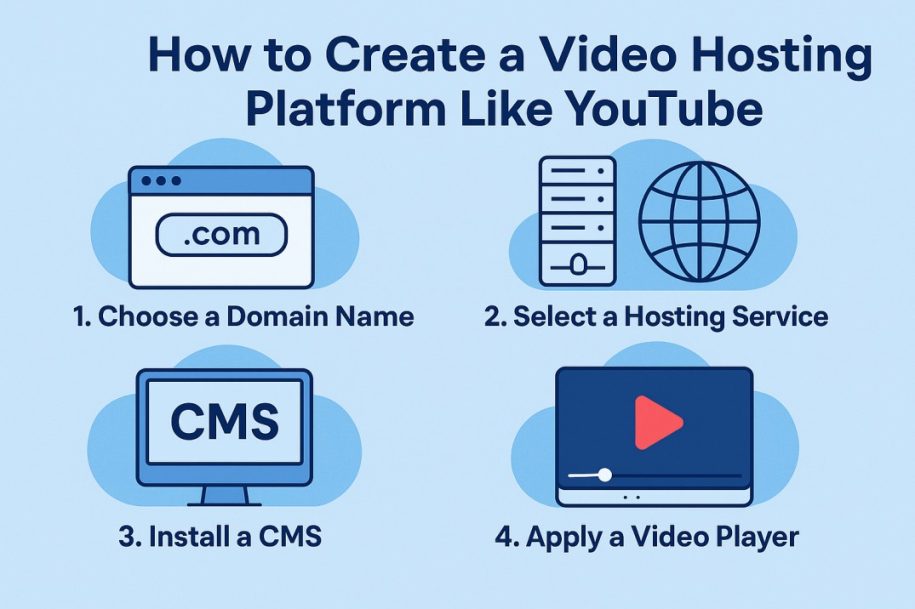Table of Contents
ToggleBuilding a video hosting platform like YouTube in 2025 requires a three-tier approach: securing scalable cloud hosting (AWS/Vimeo OTT), implementing a MERN-stack-based CMS, and integrating multi-channel monetization like SVOD or AVOD. This guide provides the technical roadmap and business plan startups need to launch a high-performance streaming service that scales without buffering.
[Start Your Video Platform: Get a Scalable Hosting Quote]
Video Streaming Platforms for Startups: Monetize & Grow Your Audience in 2025
YouTube, Netflix, and other OTT giants dominate modern entertainment, with users streaming content during meals, workouts, and downtime. For startups, these platforms aren’t just entertainment hubs—they’re revenue engines. With over 2.7 billion monthly YouTube users and Netflix’s $31.6 billion annual revenue, video streaming offers unparalleled reach for entrepreneurs.
Key Takeaways
Niche Video Platforms Are Thriving: Startups can succeed by targeting specific audiences (e.g., fitness, gaming, education) underserved by mainstream platforms.
Monetization Must Be Multi-Channel: Combine ads, subscriptions, pay-per-view, and sponsorships to diversify revenue and reduce reliance on algorithms.
User Experience Is Critical: Mobile-first design, fast load times, and intuitive navigation boost engagement—especially as 65%+ of views come from mobile.
AI Tools Supercharge Growth: Use AI for ad targeting, content personalization, analytics, and real-time audience feedback to optimize performance.
Legal & Compliance Aren’t Optional: Protect your platform with copyright safeguards, GDPR/COPPA compliance, and accessible content like subtitles.
Speed to Market Matters: Pre-built OTT tools (like Vimeo OTT or Brightcove) help you launch faster, test ideas quickly, and scale affordably.

Why Startups Should Invest in Video Streaming:
Monetization Opportunities: Earn through ads, subscriptions, or sponsorships.
Brand Visibility: Showcase products via tutorials, demos, or behind-the-scenes content.
Audience Loyalty: Engage viewers with consistent, high-quality uploads (e.g., weekly vlogs or live Q&As).
Cross-Promotion: Link videos to your e-commerce site, blog, or social media to drive traffic.
For businesses, creating a custom streaming platform (think niche hosting for fitness, gaming, or e-learning) can differentiate your brand. Use tools like Vimeo OTT or Brightcove to launch cost-effectively.
How to Build a Video Hosting Website Like YouTube (Without Copying It)
While YouTube dominates the streaming landscape, startups can carve their niche by launching custom video platforms tailored to specific audiences—think gaming tutorials, fitness coaching, or corporate training. But success starts with compliance: prioritize copyright laws, GDPR/COPPA regulations, and accessibility standards (e.g., closed captions) to avoid legal pitfalls.
Key Steps to Launch Your Platform:
Define Your Niche: Target underserved audiences (e.g., “4K cooking tutorials” or “theater streaming”).
Choose the Right Tech Stack: Use scalable solutions like Vimeo OTT or Wistia for hosting and analytics.
Monetization Strategy: Mix ad revenue, subscriptions, and pay-per-view options.
SEO & Discovery: Optimize video titles with keywords like “how to build a video website” or “YouTube streaming platform for [industry].”
Crafting a Business Plan for Your Video Streaming Platform: Costs, Competition & ROI
Launching an OTT platform like YouTube demands a razor-sharp business plan to navigate risks, costs, and scalability. Below is your roadmap:
1. Pre-Launch Essentials for Video Streaming Startups
Budget & Tech Stack: Estimate costs for cloud hosting (e.g., AWS Elemental), video encoding tools, and CDN services. Allocate 30-40% of funds for development and 25% for marketing.
Monetization Models: Choose ad-supported (AVOD), subscriptions (SVOD), or hybrid revenue streams. Tools like Stripe or Paddle simplify payment integration.
Market Research: Identify gaps—e.g., “4K fitness streaming for seniors” or “indie film platforms.” Use Google Trends or Statista to validate demand.
2. Competitive Analysis: Outsmarting Rivals
Analyze top players like Vimeo or Dailymotion using SWOT frameworks. Tools like SEMrush reveal competitor keyword gaps, while SimilarWeb tracks their traffic sources. For example, if rivals neglect mobile UX, prioritize responsive design to capture 65% of users streaming on phones.
3. Promotion Strategies for 2025
Omnichannel Marketing: Combine YouTube Shorts, TikTok teasers, and email nurture campaigns.
AI-Driven Ads: Use platforms like Google Performance Max to auto-optimize budgets.
Community Building: Host live AMA sessions or collaborate with micro-influencers in your niche.
Audience Insights 2025: Building User Personas for Video Streaming Success
To compete with giants like YouTube, startups must master audience segmentation. User personas aren’t just profiles—they’re blueprints for content, UX design, and monetization. Here’s how to craft them:
Step 1: Conduct AI-Powered User Research
Quantitative Data: Use tools like Google Analytics 4 or Hotjar to track viewer behavior (e.g., drop-off points in videos).
Qualitative Insights: Run surveys via Typeform or host live focus groups. Ask:
“What frustrates you about current fitness streaming platforms?”
“How do you discover niche cooking tutorials?”
Step 2: Build Hyper-Targeted Personas
Motivations: Quick, family-friendly workouts (<15 mins).
Pain Points: Limited time, ad overload.
Tech Habits: 80% stream on mobile during commutes.
Step 3: Map Emotional Triggers
Leverage tools like Brandwatch to analyze social sentiment. For instance, gamers might crave community-driven live streams, while professionals seek bite-sized upskilling videos.
How to Build a Video-Sharing Platform in 2025: A Step-by-Step Project Plan
Launching a YouTube-like platform requires more than speed—it demands structured agility. Without a clear roadmap, even skilled teams risk delays, budget overruns, and misaligned goals. Here’s your 2025-proof blueprint:
1. Define Your Project Scope & Objectives
Goal Setting: Are you prioritizing user retention (e.g., “reduce bounce rate by 25%”) or monetization (e.g., “launch SVOD in 6 months”)? Use SMART goals to align stakeholders.
Brand Alignment: Audit your brand’s voice (e.g., playful vs. professional) and ensure design/content reflects it. Tools like Figma or Canva streamline collaborative mockups.
2. Budgeting for Scalability
Cost Breakdown:
Development: 40% (e.g., MERN stack developers at $50-$100/hour).
Marketing: 30% (e.g., Google Ads + influencer partnerships).
Contingency: 15% (for unexpected scaling or AI moderation tools).
ROI Forecasting: Use Excel or Jirav to model payback periods based on user growth.
3. Team Collaboration in 2025
Role Clarity: Assign tasks like:
Developers: API integrations (e.g., AWS MediaConvert).
Designers: Mobile-first UI/UX (70% of traffic comes from phones).
Content Team: SEO-optimized video titles/descriptions.
Tools: Centralize workflows with ClickUp or Notion for real-time updates.
4. Design & Content Synergy
Wireframing: Map user journeys for key actions (uploading, sharing, commenting).
AI-Driven Personalization: Use tools like Mutiny to tailor homepage content based on user behavior.
Monetization & Promotion in 2025: Turn Your Video Platform into a Revenue Powerhouse
Launching a YouTube-like platform isn’t just about views—it’s about sustainable revenue and precision marketing. Below, we tackle the big questions keeping founders up at night:
1. “How Do I Monetize My Video Platform?”
Hybrid Models Work Best: Combine ad revenue (via Google AdSense or VideoAsk), subscriptions (SVOD), and affiliate partnerships (e.g., fitness gear links in workout videos).
Niche Sponsorships: Partner with micro-influencers or brands in your vertical (e.g., gaming hardware companies for esports streams).
Premium Features: Offer 4K streaming or exclusive content for paid members.
2. “How Long Until My Site Turns a Profit?”
Realistic Timeline: Most platforms take 12-18 months to break even. Speed this up by:
Pre-selling subscriptions during beta.
Using AI-driven ad placement (tools like Beeswax) to maximize CPM rates.
3. “Single vs. Multiple Monetization Strategies?”
Diversify! Platforms relying solely on ads risk revenue drops during algorithm shifts.
Promotion: Fuel Growth with Data & Community
Leverage AI Analytics: Tools like TubeBuddy identify trending keywords (e.g., “how to edit TikTok videos”) to optimize content.
Feedback Loops: Embed surveys using Qualaroo to ask users, “What content would you pay for?”
Targeted Ads: Use TikTok Ads Manager or YouTube Shorts to reach hyper-specific audiences (e.g., “yoga enthusiasts aged 25-34”).
How to Build a Video Hosting Website Like YouTube: 4 Steps for 2025
Launching a YouTube-style platform is simpler than you think—if you prioritize scalability and user experience. Here’s your 2025-proof roadmap:
1. Secure Your Domain & Hosting
Domain Name: Choose a short, brandable URL (e.g., StreamFlow.com) using registrars like Namecheap or GoDaddy.
Hosting: Opt for video-optimized hosting (e.g., Bluehost’s streaming packages or AWS MediaTailor) to handle 4K uploads and high traffic.
2. Install a CMS: WordPress & Beyond
WordPress: Use one-click installers for quick setup.
Alternative: For advanced customization, try Drupal or Joomla with video modules.
3. Apply a Video-Centric Theme
Themes: Use themes like VidZone or Videoly for instant YouTube-like layouts.
Mobile-First Design: Ensure themes are responsive—65% of video watch time happens on mobile.
4. Boost Functionality with Plugins
Must-Have Plugins:
Jetpack: Accelerate load times (critical for Core Web Vitals).
Vimeo Pro: Embed high-quality players with monetization.
AI Recommendations: Tools like Twik personalize content feeds.
Step 1: Choose a Domain & Hosting for Your Video Platform (2025 Guide)
Your domain and hosting setup lays the foundation for scalability, speed, and SEO. Here’s how to ace this step for a YouTube-like site:
1. Pick a SEO-Friendly Domain Name
Best Practices:
Keep it short, memorable, and brandable (e.g., StreamWave.com vs. BestVideoHosting2025.com).
Use .com for global appeal or niche extensions like .tv for gaming/entertainment.
Check availability with Namecheap or Instant Domain Search.
2. Select a Hosting Provider Built for Video
Key Features to Prioritize:
Bandwidth: Unlimited plans (e.g., Bluehost’s Video Pro) to handle 4K streaming.
Storage: SSD servers for faster video load times (critical for Core Web Vitals).
Security: Free SSL encryption and DDoS protection (e.g., SiteGround or AWS Amplify Video).
Step 2: Install WordPress for Video Hosting—2025 Best Practices
WordPress powers over 43% of websites for a reason: it’s a flexible, SEO-friendly CMS perfect for launching YouTube-like platforms. Here’s how to maximize it for video:
1. Why WordPress Dominates Video Hosting
Plugins & Themes: Use VideographyWP for video galleries or Livestream for real-time broadcasting.
SEO Edge: Tools like Rank Math or Yoast SEO optimize metadata for queries like “best video hosting CMS.”
Custom Code Freedom: Modify PHP/CSS for unique features (e.g., AI-powered video recommendations).
2. Installation & Setup in 2025
One-Click Installs: Most hosts like WP Engine or SiteGround offer auto-installers.
Speed Matters: Enable WP Rocket caching and Cloudflare CDN to ace Core Web Vitals (critical for rankings).
Step 3: Choose Themes & Plugins to Build a YouTube-Style Video Platform
A YouTube-like site hinges on themes for aesthetics and plugins for functionality. Here’s how to nail both in 2025:
1. Selecting a Video-Optimized Theme
Top Themes for 2025:
Videoblog: Ideal for vloggers, with built-in ad placements and mobile-first design.
StreamEngine: Supports 4K streaming and AI-driven playlists.
Customization Tips:
Use theme documentation to configure video upload workflows and third-party integrations (e.g., Zapier for automating social shares).
Prioritize themes with Google Core Web Vitals compliance (e.g., lazy loading for faster mobile speeds).
2. Must-Have Plugins for Video Sites
User-Generated Content: Enable submissions with User Submitted Posts or BuddyPress.
Player Customization: Tools like Presto Player let you brand video controls with your colors/fonts.
Speed Optimization:
LiteSpeed Cache: Reduces load times by 50%+ with lazy loading and image compression.
Embed Optimizer: Delays non-critical embeds (e.g., social widgets) until playback starts.
7 Must-Have Features for a Video Hosting Platform in 2025
Choosing the right video hosting solution can make or break your platform. Prioritize these features to compete with giants like YouTube while staying agile:
1. Video Security: Protect Your Content
DRM Encryption: Block piracy with AES-128 encryption and tokenized streaming (e.g., Vimeo Enterprise or Brightcove).
Access Controls: Restrict downloads via domain locking or geo-blocking.
2. Video Analytics: Data-Driven Growth
AI-Powered Insights: Track metrics like average watch time, drop-off points, and demographic trends with tools like Wistia or Google Analytics 4.
Audience Segmentation: Identify binge-watchers vs. casual viewers to tailor content (e.g., *“15-minute workout clips for busy professionals”*).
3. Scalability: Grow Without Limits
Cloud Hosting: Opt for scalable solutions like AWS Media Services or Microsoft Azure Media to handle traffic spikes during live events.
Edge Caching: Reduce latency with multi-CDN strategies (e.g., Cloudflare Stream).
4. Reliability: Zero Buffering, 100% Uptime
SLA Guarantees: Choose providers with ≥99.9% uptime (e.g., IBM Cloud Video).
Adaptive Bitrate Streaming: Automatically adjust video quality based on user connections.
5. Flexibility: Live & On-Demand Support
Multi-Format Encoding: Host 4K, HDR, and 360° videos seamlessly.
Live Streaming Tools: Integrate platforms like Restream or OBS Studio for real-time broadcasts.
6. Customer Support: 24/7 Crisis Management
Priority SLAs: Ensure instant access to engineers via chat/phone (e.g., Kaltura).
Community Forums: Leverage WordPress Video Plugin communities for crowdsourced fixes.
7. Bonus: AI-Driven Customization
Auto-Generated Subtitles: Tools like Rev.com improve accessibility and SEO.
Dynamic Ad Insertion: Use SpotX or Google Ad Manager for context-aware monetization.
Conclusion:
In 2025, video streaming will be a powerful tool for startup growth. With the right strategy and tools, you can build, monetize, and scale your platform effectively. Now’s the time to launch.
Ready to launch your video platform?
Start building today with the right tools, strategy, and support—turn your content into revenue in 2025 and beyond.
FAQs
How much does it cost to build a video hosting platform like YouTube in 2025?
Building a YouTube-like platform typically costs $25,000–$150,000+, depending on features, scalability, and whether you use ready-made solutions or custom development.
What technology stack is best for a scalable video streaming site in 2025?
Use cloud hosting (AWS, Azure), a CDN (Cloudflare), video encoding tools, and a CMS like WordPress or custom MERN stack for flexibility and scale.
How can I monetize my video hosting website in 2025?
Monetize with ads, subscriptions, pay-per-view, affiliate links, and niche sponsorships. Hybrid models boost revenue and user retention.
What legal requirements must I follow for a video streaming platform?
Comply with copyright laws, DMCA, GDPR/COPPA, and ensure accessibility with captions and audio descriptions for all users.
How do I ensure fast video loading and zero buffering for users?
Choose SSD hosting, implement multi-CDN edge caching, and use adaptive bitrate streaming to deliver smooth, buffer-free playback.
What features are essential for a modern video hosting platform?
Key features: DRM security, analytics, live and on-demand support, AI-driven recommendations, mobile-first design, and 24/7 customer support.
How can I attract and retain an audience for my video platform?
Focus on a niche, use SEO-optimized titles, engage with community features, and promote via social media, influencers, and email campaigns.
What are the biggest challenges when launching a YouTube alternative in 2025?
Competing with established platforms
Managing hosting costs
Ensuring legal compliance
Building a loyal user base
Can I use WordPress to create a video hosting website like YouTube?
Yes, WordPress with video-optimized themes and plugins is a cost-effective way to launch a scalable video platform quickly.
How do I protect my video content from piracy and unauthorized downloads?
Implement DRM encryption, tokenized streaming, and restrict downloads with domain locking or geo-blocking.
What analytics should I track on my video hosting platform?
Monitor watch time, drop-off points, user demographics, and engagement rates to optimize content and boost retention.