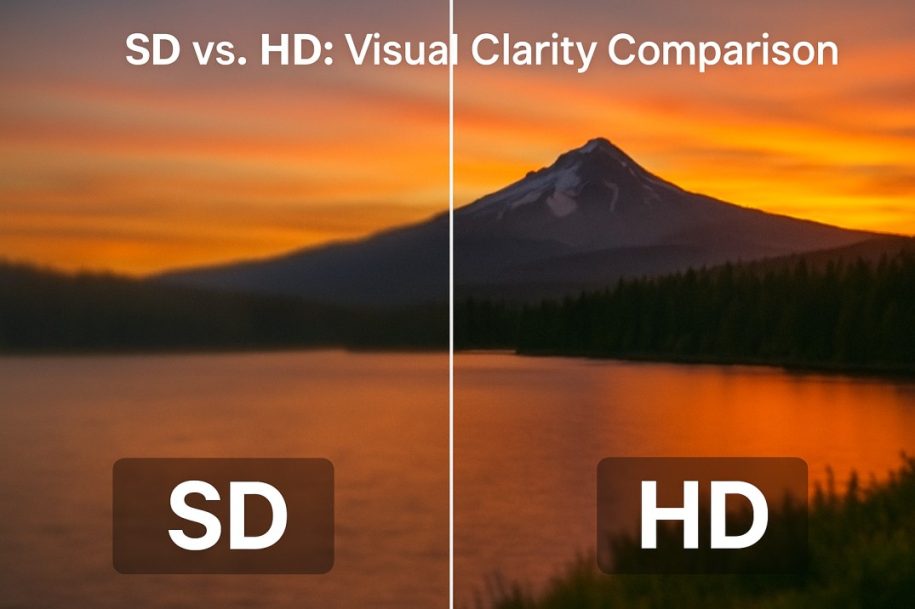What is video resolution, and why does it matter for clarity, editing, and streaming?
Understanding Resolution: Pixels, Sharpness, and Editing Flexibility
Video and digital photography resolution define the level of detail captured by a camera, measured in pixels—tiny color points that form images. Higher resolution (e.g., HD vs SD) packs more pixels into each frame, shrinking individual pixel sizes to reveal finer details and sharper visuals. For instance, HD video (1280×720 pixels) delivers clearer imagery than SD (640×480) by doubling pixel density, enhancing both quality and editing potential. High-resolution footage retains more data, enabling precise adjustments like cropping or color grading without sacrificing clarity.
Key Takeaways
Resolution impacts more than clarity — it directly affects editing flexibility, file size, and how well your video performs across platforms.
Progressive scan (720p/1080p) beats interlaced (480i/1080i) for smoother motion and modern streaming standards.
Bitrate matters — balancing quality and bandwidth is essential for both creators and viewers.
720p remains a strategic choice for broadcasters thanks to its low bandwidth use and reduced motion blur.
360p isn’t always lighter — due to compression inefficiencies, it can use more data than 480p in some cases.
Adaptive Bitrate Streaming (ABR) is a must-have for seamless playback, adjusting video quality in real-time based on connection strength.
Choosing the right resolution depends on your goals — whether it’s fast load times, stunning visuals, or editing headroom.
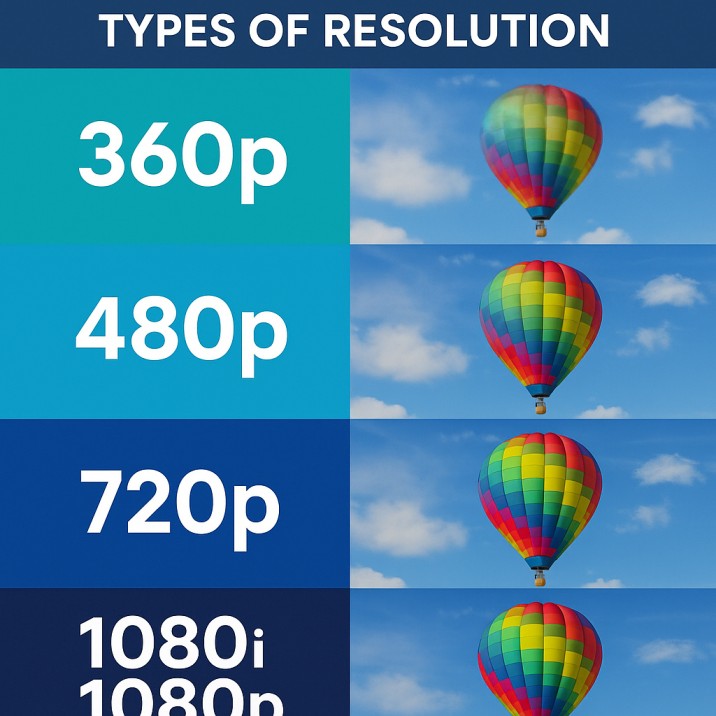
Video Bitrate: Balancing Quality, Storage, and Bandwidth
Bitrate determines how much data a video file consumes, impacting storage needs and streaming performance. A 720p video at 1500 kbps uses more space and bandwidth than a 480p version at 600 kbps. Platforms like Inkrypt videos optimize this balance by encoding videos in multiple bitrates, ensuring smooth playback across devices. Lower bitrates reduce buffering on slow connections, while higher rates preserve detail for 4K screens.
SD Resolution Explained: 480i, Aspect Ratios, and Legacy Use
Standard Definition (SD) refers to video with a resolution of 480 vertical pixels (480i in NTSC regions like the U.S.), historically used in analog TVs, camcorders, and early digital broadcasts. Its 4:3 aspect ratio—common in older CRT screens—creates a boxier frame compared to modern widescreen formats. PAL/SECAM systems (Europe, Asia) use a slightly higher SD resolution of 576i, though both variants prioritize compatibility over sharpness.
Why SD Still Matters: Bandwidth and Buffering Benefits
Despite its lower clarity, SD’s smaller file sizes and reduced bitrates make it ideal for slow internet connections. Streaming platforms often default to SD in bandwidth-limited scenarios to minimize buffering. For example, YouTube or Netflix may auto-adjust to 480p on unstable networks, ensuring uninterrupted viewing. However, SD’s 25–30 fps refresh rates and interlaced scanning (denoted by the “i” in 480i) can create motion blur, especially in fast-paced scenes.
HD Resolution Demystified: 720p, 1080p, and Modern Streaming
High Definition (HD) is the gold standard for video quality today, offering resolutions of 720p (1280×720 pixels) or 1080p (1920×1080 pixels). The “p” stands for progressive scan, which delivers smoother motion compared to interlaced HD (1080i). Platforms like YouTube and Netflix prioritize 1080p as their baseline HD format, ensuring crisp visuals for everything from vlogs to blockbuster films. Tools like VideoProc Converter simplify switching between resolutions—ideal for creators optimizing content for social media or retrofitting older SD footage into HD.
Why HD Dominates: Clarity, Compatibility, and Tools
HD’s sharper detail and wider 16:9 aspect ratio make it a universal choice for streaming, gaming, and professional editing. For example, converting a 720p video to 1080p via VideoProc enhances clarity for 4K upscaling, while compression features reduce file sizes without sacrificing quality. However, HD’s higher bandwidth demands mean stable internet is crucial—buffering risks increase on congested networks.
Why 720p Remains a Go-To HD Format for Broadcasters (And How It Compares to 1080p)
The 720p resolution (1280×720 pixels) delivers crisp HD visuals with a 16:9 aspect ratio, packing 921,600 pixels—less than half the density of 1080p. But why do major broadcasters still rely on it? Here’s the breakdown:
Efficiency wins: At just 0.9 megapixels, 720p uses far less bandwidth than 1080p (2+ megapixels), making it ideal for live TV streams.
Progressive scan advantage: Unlike interlaced 1080i, 720p’s progressive scan refreshes full frames, reducing motion blur for sports and fast-paced content.
Balanced quality: While 1080p dominates streaming, 720p strikes a sweet spot for broadcasters prioritizing speed and HD clarity.
1080p vs. 1080i: Which Delivers Better HD Quality? (It’s Not Just About Pixels)
Both 1080p and 1080i share the same Full HD resolution (1920×1080 pixels), but their scanning methods create stark differences in performance. Here’s what you need to know:
1080p (Progressive Scan):
Ultra-smooth visuals: Renders *2+ million pixels* in one pass, ideal for fast-action gaming (Xbox/PlayStation) and Blu-ray movies.
Sharper motion: Eliminates interlacing artifacts, making it the gold standard for streaming and premium media.
1080i (Interlaced Scan):
Broadcast-friendly: Splits frames into two passes (odd/even lines), reducing bandwidth demands for live TV.
Subtle trade-offs: Slight motion blur in high-speed scenes (e.g., sports), but still delivers HD clarity at lower data costs.
Is 360p Good Enough for YouTube? (Data Savings vs. Quality Trade-Offs)
360p, YouTube’s default resolution for many videos, balances basic clarity with data efficiency—but it’s not a one-size-fits-all solution. Here’s how to decide when to stick with 360p or upgrade:
360p at a glance:
Small-screen friendly: Works for smartphones and tablets, but struggles on TVs or monitors (blurry edges, pixelation).
Hidden data cost: Surprisingly consumes more data per minute than SD (480p) due to compression inefficiencies.
When to choose higher resolutions:
HD (720p/1080p): Prioritize crisp details for tutorials, nature videos, or larger screens.
SD (480p): Opt for smoother streaming on slow connections—less buffering, decent clarity.
Interlaced vs. Progressive Video: Why Modern Streaming Favors One (Hint: It’s Smoother)
Understanding interlaced (i) and progressive (p) scanning is key to choosing the right format for your screen. Here’s the lowdown:
Interlaced (i):
Legacy tech: Dominated TV broadcasts since the 1950s by splitting frames into two fields (odd/even lines).
Flicker factor: Fields refresh alternately, causing subtle flicker during fast motion (e.g., sports).
Bandwidth saver: Still used for live TV due to lower data demands.
Progressive (p):
Modern standard: Displays full frames instantly, eliminating flicker for gaming, streaming, and 4K content.
Crisp motion: Ideal for high-action scenes (think Marvel movies or Call of Duty) with seamless updates.
Adaptive Bitrate Streaming: How It Saves Your Stream (And Why Buffering Is Ancient History)
Gone are the days of pixelated videos or endless buffering—thanks to adaptive bitrate streaming (ABR). This tech tailors video quality in real-time based on a viewer’s internet speed, ensuring smooth playback without requiring premium subscriptions. Here’s why ABR is a game-changer:
No more rage-quitting: ABR reduces buffering by instantly downgrading/resolution during network dips.
Device-agnostic delivery: Streams adapt to smartphones, tablets, or smart TVs without manual adjustments.
Data efficiency: Prioritizes HD quality for fast connections but conserves bandwidth on slower networks.
Why Your Video Platform Needs ABR Support
For creators, choosing an ABR-compatible player like Inkrypt’s HTML5 Video Player is non-negotiable. Its standout features include:
Adaptive multi-bitrate playback: Auto-adjusts from 360p to 4K based on viewer connectivity.
Low-bitrate HD magic: Maintains clarity even on shaky connections.
Fort Knox Security: AES-256 encryption and anti-piracy tools to protect your content.
Conclusion:
Understanding video resolution isn’t just about counting pixels—it’s about making smarter choices for quality, performance, and compatibility. Whether you’re editing footage, Progressive scan, or choosing the right format for your audience, knowing how resolution, bitrate, and scan types work together empowers you to deliver the best viewing experience. As technology and user expectations evolve, mastering these fundamentals ensures your videos stay sharp, smooth, and future-ready.
Ready to optimize your videos for clarity, speed, and flexibility? Dive deeper into resolution settings or try tools like VideoProc Converter or Inkrypt’s HTML5 Player to enhance your content across all platforms.
What is video resolution and why does it matter?
Video resolution is the number of pixels in a video frame, determining its clarity. Higher resolution means sharper, clearer images with more detail
How do different video resolutions compare?
Common resolutions include SD (480p), HD (720p), Full HD (1080p), 2K (1440p), 4K (2160p), and 8K (4320p), each offering increasing image sharpness and detail
What resolution is best for streaming videos on mobile?
720p or 1080p balances quality and data use well on mobile devices, offering clear images without excessive buffering
How does video resolution affect device battery life?
Higher resolutions require more processing power, which can drain battery faster on mobile devices compared to lower resolutions like 480p or 720p
What is the difference between Full HD and 4K video?
What is the difference between Full HD and 4K video?
Can video quality be improved without changing resolution?
Yes, video quality also depends on bitrate and codec; optimizing these can enhance clarity without increasing resolution.
How do I change the resolution of a video?
You can adjust video resolution using video editing software or player settings, selecting the resolution that fits your device and bandwidth
Why does higher video resolution require more internet bandwidth?
More pixels mean larger file sizes and higher bitrates, needing faster internet speeds to stream smoothly without buffering.
What is the ideal video resolution for YouTube uploads?
YouTube supports up to 4K (2160p), but 1080p is commonly used for good quality and faster upload times.
How does aspect ratio relate to video resolution?
Aspect ratio is the width-to-height ratio of a video frame, like 16:9 for HD and 4:3 for SD, affecting how videos display on screens
Is 8K video resolution necessary for everyday viewing?
8K offers extreme detail but requires powerful hardware and high bandwidth; 4K or 1080p is usually sufficient for most users
How do codecs impact video quality alongside resolution?
Codecs compress video data; efficient codecs like H.264 maintain quality at lower bitrates, improving playback without increasing resolution.